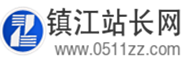MySQL开启失败
发布时间:2022-06-28 05:28:32 所属栏目:MySql教程 来源:互联网
导读:MySQL启动失败: 一、错误日志: [mysql@host-172-24-115-217 ~]$ service mysql restart Shutting down MySQL.. SUCCESS! Starting MySQL..180426 13:36:03 mysqld_safe Logging to /usr/local/mysql/data/alert.log. 180426 13:36:03 mysqld_safe Starti
|
MySQL启动失败: 一、错误日志: [mysql@host-172-24-115-217 ~]$ service mysql restart Shutting down MySQL.. SUCCESS! Starting MySQL..180426 13:36:03 mysqld_safe Logging to '/usr/local/mysql/data/alert.log'. 180426 13:36:03 mysqld_safe Starting mysqld daemon with databases from /usr/local/mysql/data 二、分析日志: (1)查看日志 usr/local/mysql/data/alert.log 发现:Version: '5.5.59-MariaDB' socket: '/usr/local/mysql/data/mysql.sock' port: 3306 MariaDB Server 表示mysqld 启动完毕。 (2)查看进程 [mysql@host-172-24-115-217 fd]$ ps -ef | grep mysqld mysql 20633 1 0 13:36 pts/5 00:00:00 /bin/sh /usr/local/mysql/bin/mysqld_safe --datadir=/usr/local/mysql/data --pid-file=/usr/local/mysql/data/mysqlProcess.pid mysql 21736 20633 0 13:36 pts/5 00:00:02 /usr/local/mysql/bin/mysqld --basedir=/usr/local/mysql --datadir=/usr/local/mysql/data --plugin-dir=/usr/local/mysql/lib/plugin --log-error=/usr/local/mysql/data/alert.log --pid-file=/usr/local/mysql/data/mysqlProcess.pid --socket=/usr/local/mysql/data/mysql.sock --port=3306 mysql 22436 7333 0 13:40 pts/3 00:00:00 grep mysqld 分析: 从日志和进程信息可以看出此mysqld服务正常。那为什么出现启动失败的现象。 三、挖掘原因 既然mysqld服务进程正常,那从其它机器是否可以登录。经过测试 [mysql@host-172-24-115-218 ~]$ mysql -h272.24.115.217 -uroot -pmysql Welcome to the MariaDB monitor. Commands end with ; or g. Your MariaDB connection id is 1 Server version: 5.5.59-MariaDB MariaDB Server Copyright (c) 2000, 2018, Oracle, MariaDB Corporation Ab and others. Type 'help;' or 'h' for help. Type 'c' to clear the current input statement. MariaDB [(none)]> 经过验证,可以登录。 四:结论 从此可以推断 mysql服务器的client配置错误,导致mysql进程读取配置导致异常 检查/etc/my.cnf 发现如下: [client] #socket = /usr/local/mysql/data/mysql.sock default-character-set = gbk port = 3306 缺少红色部分,注释后,再次重启一切正常。 希望改进: 希望mysql的启动过程相关的shell脚本也能添加相应的日志,协助分析问题。 That is all. Good Luck! (编辑:应用网_镇江站长网) 【声明】本站内容均来自网络,其相关言论仅代表作者个人观点,不代表本站立场。若无意侵犯到您的权利,请及时与联系站长删除相关内容! |
站长推荐