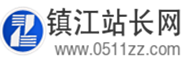|
有时,Google在结果页面会提供一个翻译链接,但有时候你不希望出现这个链接,你可以添加这样一个meta标签:
- <meta name=”google”content=”notranslate” />
Refresh
使用这个meta标签你可以控制浏览器在一段时间之后自动刷新。举例说明,下面的代码表示每隔30秒网页自动更新:
- <meta http-equiv=”refresh”content=”30”>
你也可以在刷新之后跳转到另外一个页面,看看下面这个例子:
- <meta http-equiv=”refresh”content=”30;URL=’http://website.com’”>
W3C是不推荐使用这个标签的,因为它会令用户产生迷惑。另外,它对搜索排名没有任何影响。
总结
简单的说,有三个meta标签,你应该关注一下:description、robots、title(经常被视为是,但专业来讲不是).
description标签被用来显示更多有关网页内容的信息,搜索引擎也会在搜索引擎结果页面(SERP)使用它。robots标签用来阻止搜索引擎获取拷贝页面、私密页面和未完成的页面。最后,最重要的title标签,控制它在70个字符以下,并在其中使用关键词。
keywords标签的时代已经过去,最好不在使用它。其他一些比较重要的标签(有关搜索引擎优化):language、content、refresh、nontranslate。
相关的meta设置 XHTML
<meta charset="UTF-8">
<meta http-equiv="refresh" content="5;url=" />
<link rel="copyright" href="copyright.html" />
<meta http-equiv="X-UA-Compatible" content="IE=edge" />
<meta name="viewport" content="width=device-width, initial-scale=1" />
<meta name="description" content="150 words" />
<meta name="keywords" content="your tags" />
<!--
all:文件将被检索,且页面上的链接可以被查询;
none:文件将不被检索,且页面上的链接不可以被查询;
index:文件将被检索;
follow:页面上的链接可以被查询;
noindex:文件将不被检索;
nofollow:页面上的链接不可以被查询。
-->
<meta name="robots" content="index,follow" />
<meta name="author" content="author name" />
<meta name="google" content="index,follow" />
<meta name="googlebot" content="index,follow" />
<meta name="verify" content="index,follow" />
<!-- 启用 WebApp 全屏模式 -->
<meta name="apple-mobile-web-app-capable" content="yes" />
<!-- 隐藏状态栏/设置状态栏颜色:只有在开启WebApp全屏模式时才生效。
content的值为default | black | black-translucent 。 -->
<meta name="apple-mobile-web-app-status-bar-style" content="black-translucent" />
<!-- 添加到主屏后的标题 -->
<meta name="apple-mobile-web-app-title" content="标题">
<!-- 忽略数字自动识别为电话号码 -->
<meta content="telephone=no" name="format-detection" />
<!-- 忽略识别邮箱 -->
<meta content="email=no" name="format-detection" />
<meta name="apple-itunes-app" content="app-id=myAppStoreID,
affiliate-data=myAffiliateData, app-argument=myURL" />
<!-- 添加智能 App 广告条 Smart App Banner:
告诉浏览器这个网站对应的app,并在页面上显示下载banner:
https://developer.apple.com/library/ios/documentation/AppleApplications/
Reference/SafariWebContent/PromotingAppswithAppBanners/
PromotingAppswithAppBanners.html -->
<!-- 针对手持设备优化,主要是针对一些老的不识别viewport的浏览器,比如黑莓 -->
<meta name="HandheldFriendly" content="true">
<!-- 微软的老式浏览器 -->
<meta name="MobileOptimized" content="320">
<!-- uc强制竖屏 -->
<meta name="screen-orientation" content="portrait">
<!-- QQ强制竖屏 -->
<meta name="x5-orientation" content="portrait">
<!-- UC强制全屏 -->
<meta name="full-screen" content="yes">
<!-- QQ强制全屏 -->
<meta name="x5-fullscreen" content="true">
<!-- UC应用模式 -->
<meta name="browsermode" content="application">
<!-- QQ应用模式 -->
<meta name="x5-page-mode" content="app">
<!-- windows phone 点击无高光 -->
<meta name="msapplication-tap-highlight" content="no">
注:相关网站建设技巧阅读请移步到建站教程频道。 (编辑:应用网_镇江站长网)
【声明】本站内容均来自网络,其相关言论仅代表作者个人观点,不代表本站立场。若无意侵犯到您的权利,请及时与联系站长删除相关内容!
|