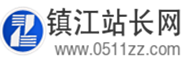linux下实现ibm小红点加中键实现滚屏 - Linux系统
|
新建文件/etc/hal/fdi/policy/mouse-wheel.fdi
写入如下内容: <match key="info.product" string="TPPS/2 IBM TrackPoint"> <merge key="input.x11_options.EmulateWheel" type="string">true</merge> <merge key="input.x11_options.EmulateWheelButton" type="string">2</merge> <merge key="input.x11_options.YAxisMapping" type="string">4 5</merge> <merge key="input.x11_options.XAxisMapping" type="string">6 7</merge> <merge key="input.x11_options.Emulate3Buttons" type="string">true</merge> <merge key="input.x11_options.EmulateWheelTimeout" type="string">200</merge> </match> 2。重启后,在命令行输入 xinput set-int-prop "TPPS/2 IBM TrackPoint" "Evdev Wheel Emulation" 8 1 xinput set-int-prop "TPPS/2 IBM TrackPoint" "Evdev Wheel Emulation Button" 8 2 xinput set-int-prop "TPPS/2 IBM TrackPoint" "Evdev Wheel Emulation Y Axis" 8 4 5 xinput set-int-prop "TPPS/2 IBM TrackPoint" "Evdev Wheel Emulation X Axis" 8 6 7 重启 查看本栏目更多精彩内容:http://www.bianceng.cn/OS/Linux/ (编辑:应用网_镇江站长网) 【声明】本站内容均来自网络,其相关言论仅代表作者个人观点,不代表本站立场。若无意侵犯到您的权利,请及时与联系站长删除相关内容! |