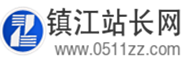solaris下的中文语言环境:如何显示系统中安装的语言环境 - Unix系统
|
成为超级用户或同等角色。
角色包含授权和具有一定权限的命令。 使用 localeadm 命令显示系统中当前安装的语言环境。-l 选项显示系统中安装的语言环境。例如: # localeadm -l Checking for installed pkgs. This could take a while. Checking for Australasia region (aua) (1of2 pkgs) |......| . . . The following regions are installed on concordance on Wed Dec 17 15:13:00 MST 2003 POSIX (C) Central Europe (ceu) [ Austria, Czech Republic, Germany, Hungary, Poland, Slovakia, Switzerland (German), Switzerland (French) ] Done. 如何确定系统中是否安装了语言环境 成为超级用户或同等角色。 角色包含授权和具有一定权限的命令。 使用 localeadm 命令确定系统中是否安装了语言环境。-q 选项和语言环境会查询系统,以确定该系 统中是否安装了语言环境。例如,要确定系统中是否安装了中欧 (Central European, ceu) 地区语言环 境,可以运行以下命令: # localeadm -q ceu locale/region name is ceu Checking for Central Europe region (ceu) . . . The Central Europe region (ceu) is installed on this system 如何向系统中添加语言环境 成为超级用户或同等角色。 角色包含授权和具有一定权限的命令。 使用 localeadm 命令添加要在系统中安装的语言环境的软件包。 -a 选项后跟语言环境(标识您要添加的语言环境)。-d 选项后跟设备(标识含有您要添加的语言环 境软件包的设备)。例如,要向系统中添加中欧 (Central European, ceu) 地区语言环境,可运行以下 命令: # localeadm -a ceu -d /net/install/latest/Solaris/Product locale/region name is ceu Devices are /net/install/latest/Solaris/Product . . . One or more locales have been added. To update the list of locales available at . . 查看本栏目更多精彩内容:http://www.bianceng.cn/OS/unix/ (编辑:应用网_镇江站长网) 【声明】本站内容均来自网络,其相关言论仅代表作者个人观点,不代表本站立场。若无意侵犯到您的权利,请及时与联系站长删除相关内容! |